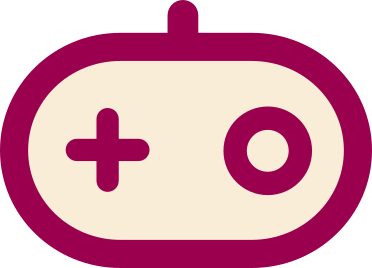Resolution is the measure in which how many pixels are displayed on the screen.
For emulation of 2D systems, the resolution can only be upscaled, making the pixels more apparent. For emulation of 5th generation consoles and newer, the internal resolution can be increased to make the game look sharper.
Console Resolutions[]
| System | Native Resolution |
|---|---|
| Atari 2600 | ###x160* |
| NES | 256x240 |
| Master System | 256x192, 256x224 |
| SNES | 256x224, 512x448 |
| Virtual Boy | 384x224 |
| Genesis | 320x224, 256x224 |
| Game Boy/Color, Game Gear | 160x144 |
| Nintendo 64 | Various |
| Playstation |
256×224 320x240 512×240 640×480 etc |
| WonderSwan | 224x144 |
| Game Boy Advance | 240x160 |
| Pokémon Mini | 96 x 64 |
|
GameCube, PlayStation 2, Dreamcast |
256x225 320x240 640x270 640x540 etc |
| Nintendo DS | 256x192 |
| PSP | 480x272 |
Integer Scaling[]
- Main article: Scaling
Upscaling the resolution will only look good if you scale it by integers (2x, 3x, 4x, etc.). If you are scaling with non-integers, you can make the image look better using the Pixellate shader.